Rob Kelly is the multimedia and robotics co-ordinator at Berwick Lodge Primary School in Melbourne, Australia.
 Rob is doing some amazing things with his young students which he showcases on his blog, LEARNING with DIGITAL TECHNOLOGY.
Rob is doing some amazing things with his young students which he showcases on his blog, LEARNING with DIGITAL TECHNOLOGY.
This blog is set up through the popular CampusPress network, Global2.
Berwick Lodge has a weekly television series sharing school news called LODGERS. And they’re now introducing a companion podcast.
If that’s not enough, Rob organizes a weekly radio show, has set up a weekly live streaming of a STEM class on YouTube, and is doing some impressive work in the areas of robotics, coding, 3D printing and more.
I invited Rob to share some insights on video creation with the participants of our Better Blogging With Students Course which we’ve recently wrapped up.
Rob created this fabulous video to share for our course. Take a look!
The above style of video is called typography. Rob created this with Adobe After Effects.
You’re welcome to embed the video above on your own blog. It could be a nice addition to your About Page to help readers understand more about blogging. Tip: This help guide shares how to embed a video in your blog post or page.
Check out some other styles of video Rob has created
The LODGERS television series is put together using iMovie. Check out the latest episode.
This news format is certainly a hit with the school community!
Rob also created a video called You Have The Power for Safer Internet Day to share a message about staying safe online.
Rob used Adobe Photoshop to create the images and put the movie together using iMovie.
You Have The Power had a bit impact on Rob’s school community and was also shared widely on social media.
Feeling overwhelmed? While these videos are of a very high standard, you don’t need to have advanced tech skills to put a basic movie together.
You might like to check out simple tools that do a lot of the work for you like PowToon, Animoto, Biteable, Lumen5, or Animaker. These tools all have free options available.
Be sure to share your suggestions for video creation in a comment.
Video Creation Tips From Rob
We thank Rob for putting together the following tips for budding videographers.
Creating short films and video with your students can be great fun, but don’t be fooled– it’s a lot of hard work.
From storyboarding to editing, filmmaking in the classroom can be a challenging endeavor. However, fear not-– I’m here to help. As a multimedia teacher, I have had many years of experience teaching students how to produce quality films.
While I don’t have a magic formula for you, I can offer you and your students some tips.
1) Think about the genre of the film you want to create. Is it a comedy or docudrama? It could just be text (…we call this typography).
2) Create a storyboard. Know what you want to achieve before starting.
3) Consider the audience. Who is the film for?
4) Keep the film short and sweet.
5) Consider having the film narrated. If you think it would help the audience understand what is happening, do it.
6) Use a good quality camera or device to capture HD video if you can.
7) Use simple editing software program such as iMovie to edit and render the film.
8) Don’t rush it! If a shot or scene doesn’t look visually or aesthetically pleasing (or the audio is hard to hear), re-shoot. It’s worth it in the long run!
9) Do not use copyright material (including pictures or music).
10) Make sure you have publicity permission from parents before uploading to a website or blog.
These tips will help to ensure you produce a polished, quality product.
Leave a comment below if you have any questions for Rob or feel free to reach out to him directly via Twitter at @robkellytweets Rob would love to connect with you.
If you make videos with your students or for your students, be sure to leave the link in a comment. We’d love to take a look!


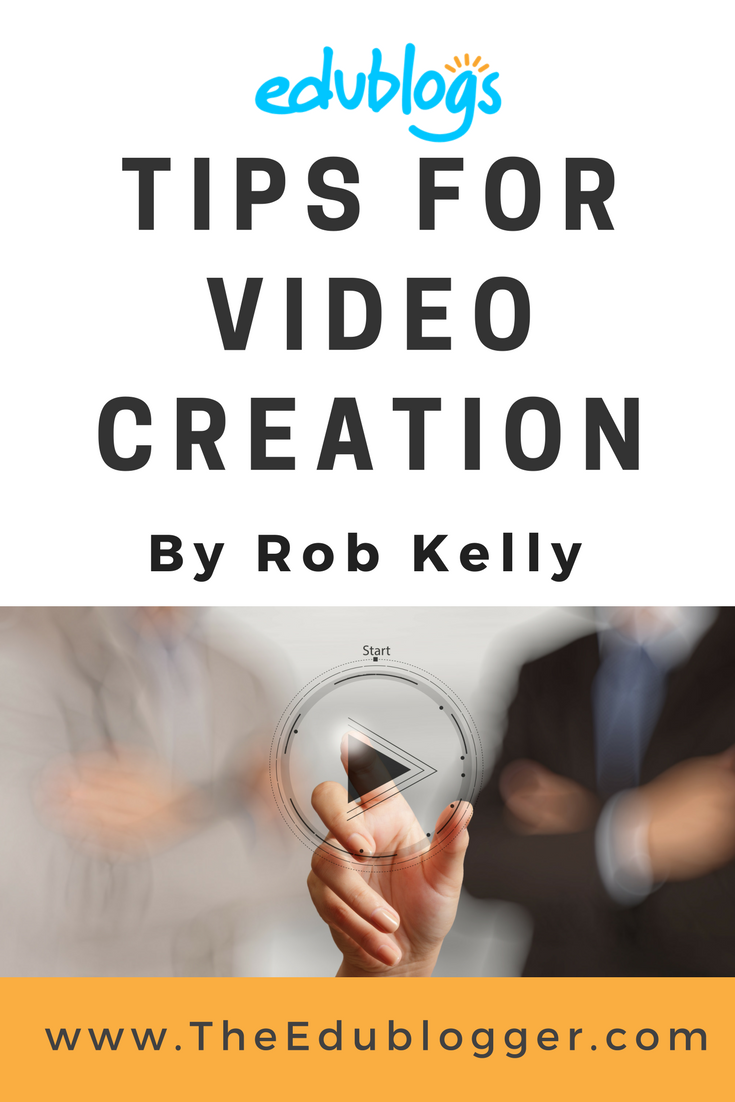
Hi Ms. Morris,
Rob’s videos were very encouraging, amazing, and motivating! I currently teach technology classes to grades K-8 and I am always looking for ways to make my class more engaging for students to learn!
I’m so glad you enjoyed the videos. Rob sure is talented!
thats cool
The ‘typography’ video style may look good as presentation – but in terms of pedagogy, it violates the modality principle.
Hi there Peter,
Thanks so much for the feedback. 🙂 While I wouldn’t recommend that students watch a typography video for an extended period of time, or encourage the idea that a typography video be used to teach the theory behind complex subject matter, it would be hard to argue that a short and synoptic multimedia presentation (such as the one above which was designed to inspire and entertain) poses any real threat to a student’s cognitive processing.
Research conducted by I. Arslan-Ari and printed in Learning from instructional animations: How does prior knowledge mediate the effect of visual cues? Journal of Computer Assisted Learning says, “The modality principle states that low‐experience learners more successfully understand information that uses narration rather than on‐screen text. This is due to the idea that on‐screen text may produce a cognitive overload if it is accompanied by other visual elements.”
While this has sound validity, it does not apply to the blogging video above. The video presentation doesn’t use “…other visual elements” beyond on-screen text. What this typography video does do is use both audio (narration) and on-screen text (which actually creates a stronger argument in favour of the ‘redundancy principle’ than the ‘modality principle’). But that’s for another time. 😉
Of course, the counter argument to the ‘modality principle’ is that low-experience learners (who don’t fit into the traditional instructional based teaching and learning model) could benefit the most from being exposed to more stimulating, cognitive material; than not being exposed to it at all. Learning styles and cognitive processing are subjective to THE individual.
In short, we must remember that in the real world – and cyberspace too – children and adults alike are exposed to considerable amounts of cognitive pressure. From info-ads to online video games, it’s everywhere. Like most things, it’s about the parameters, conditions and environments that these sorts of multimedia presentations exist in. As educators, we should not hide away from it, but instead look at how we can prepare our low and high experience learners for the world that awaits them beyond the school gates.
Best,
Rob Kelly
Nice work Rob.
Thank you Renee. I appreciate the feedback. 🙂
Best,
Rob Kelly
Really cool videos I might try this now it seems really fun to do. Keep up the good work
Have fun!
Fantastic! I can’t wait to see what you do. 🙂
Best,
Rob Kelly