Since 2008, the Student Blogging Challenge has run twice yearly, beginning every March and October. Thousands of students and teachers from around the world have participated to learn about publishing online while connecting with a global audience.
The 25th Student Blogging Challenge was scheduled to begin in October, however, 2020 has proved to be a year like no other. Due to the pandemic and subsequent changes happening in education throughout the world, the Student Blogging Challenge is on pause for now.
But don’t despair! If you’re a student, teacher, or class interested in publishing online, we’ve got ideas for you.
We’ve taken 10 of the best Student Blogging Challenge prompts from recent years for you to work on at your own pace. Perhaps you could aim to do one a week over 10 weeks, or pick and choose the challenges that suit you.
Don’t have a blog yet or want to start a new one? Easy. Just go to the Edublogs home page and look for the box that says Get a Free Blog.
No registration is required and you don’t have to host your blog with Edublogs to take part in this opportunity.
Want An Audience For Your Posts?
One of the most popular features of the Student Blogging Challenge was the authentic audience. If you publish a post in response to one or more of the prompts below, just leave a comment with your link. One of our dedicated volunteers will endeavor to visit your post and leave you a comment.
📌 Remember: If you want to share a link to your blog post, make sure your site is public on the web (not password protected). Also, link to a specific post rather than just the home page of your site as explained below:
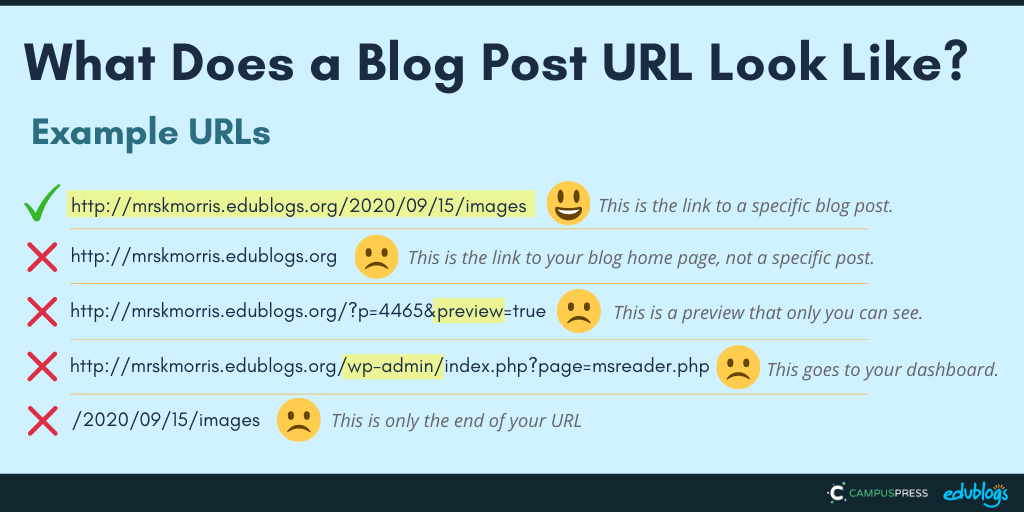
These challenges have been condensed but you’re welcome to explore the Student Blogging Challenge website for all the previous challenges with full details.
Challenge 1: Update Your About Page
The most important page on your blog is your About page. Many visitors look for an About page when they visit a blog for the first time. It’s a way to find out who’s writing the blog posts, what their background is, where they’re from and so on.
This task involves publishing or updating your About page on your blog.
Some bloggers forget to edit the default “sample page” that appears when you set up a new blog. Or they forget to update an About page that they might have written years ago.
📌 If you’re using Edublogs or CampusPress, click here to find out how to add an About page.
There are many ways to write an About page. Be creative!
You might want to include:
- You first name
- Your approximate location (even just state or country)
- Your age or grade level
- Some of your interests
- What your blog is all about. Tell us what you’ll be writing about
Remember to be safe online: don’t include personal details like your YAPPY as explained below:
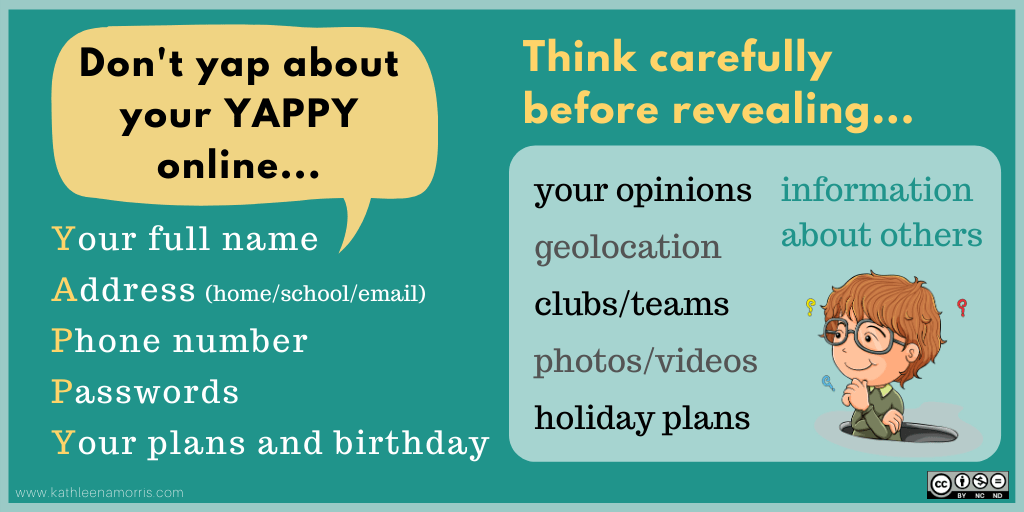
💡 Here are some About page examples from previous Student Blogging Challenges:
- Jodie wrote an About page that included some interesting pictures.
- Daniela wrote a poem. Learn about different styles of poetry here.
- Ms. Mack created a “fun facts” list on her class blog that links to the students’ blogs.
- Rina share 15 things about herself for her About page.
- Commenter Dinah created her A-Z About page especially for the Student Blogging Challenge a few years back.
- Zaprina made a creative post that’s an acronym of her own name.
- Ms. Herring wrote a list of 25 things readers might not know about her.
- Rajyashori prepared a creative interview script.
Challenge 2: Share Your Commenting Guidelines
Comments make blogs come alive!
Comments turn your blog from a static space to an interactive space. When someone leaves a comment they can share new perspectives that help you grow and learn. It can also be more motivating when you have an authentic (real) audience.
How would you like people to write their comment on your blog? This task involves coming up with your own commenting guidelines.
You can put your commenting guidelines in a post, but they might be better suited to a page (find out how to allow comments on pages using Edublogs).
You can just write your guidelines down as text or make some sort of poster, graphic, or slideshow.
You might make a How To Write A Quality Comment poster like mine below.
If you want to make your own poster, try a tool like Canva, Adobe Spark, Google Drawings, or even PowerPoint. Of course, if you make your own poster, please personalize it and don’t copy anyone else’s exact wording.
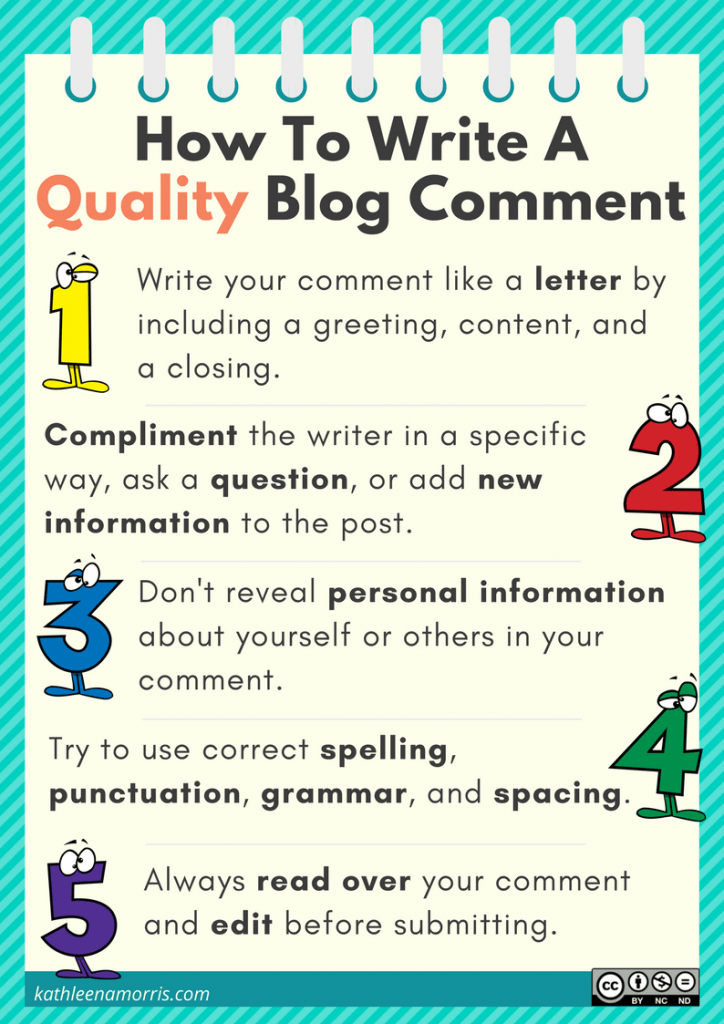
💡 Here are some commenting guideline examples from former Student Blogging Challenge participants:
- Evelyn came up with a fantastic “quality commenting” diagram.
- Mrs. Yollis made a wonderful infographic using Canva and Bitmoji to share her expectations for quality comments.
- Margaret used a rainbow acronym to teach about commenting.
- “Dr. Hagle” and “Sarah Gold” used Puppet Pals to explain quality commenting using a Fairy BLOGmother!
- Rajyashori used emojis to explain her commenting guidelines.
- Brenton shared some specific examples of what makes a good comment.
- Karl explained a great “3 C and a Q” approach to commenting.
- Miaomiao created a cute comic where a dolphin and turtle learn about quality commenting.
Challenge 3: Fun With Photos
What’s a blog post without images? There are lots of places online where you can find images that you can use freely on your blog but you need to ensure you’re respecting Copyright and Creative Commons. If these are topics you’d like to learn more about, check out our ultimate guide.
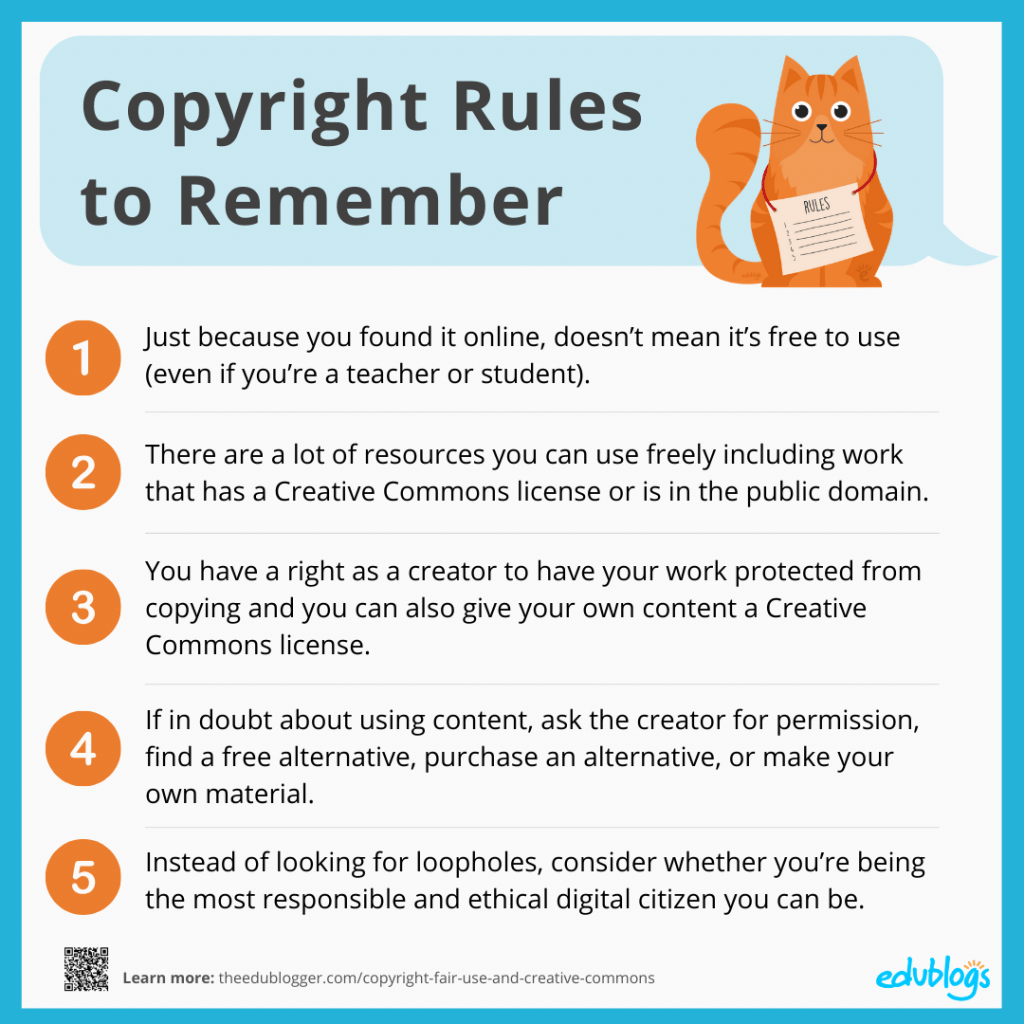
Creating your own images for your blog posts is a great idea! You don’t have to worry about copyright and Creative Commons.
This task involves making your own image(s) to share in a blog post. Add your image(s) to a blog post and tell us a bit about the images and how you made them. If you used an online tool, include the link so others can try it.
📌 Click here to find out how to add an image to an Edublogs or CampusPress blog.
You can:
- Draw something and take a photo of it.
- Take a photo of something in your surroundings (don’t use photos of other people without permission and remember not to include personal details like the front of your house).
- Use an app on your iPad or tablet. Here are some recommended apps for different ages from Common Sense Media.
- Use an online tool to make an image such as:
📌 Check out our guide to Google Drawings on The Edublogger for tips on using this versatile tool for making images.
Remember, some online tools have age restrictions.
💡 Here are some examples from former Student Blogging Challenge participants:
- Alicia used MakeBeliefsComix to share a message about the environment.
- Jena made a word cloud.
- Wesley shared an original photo he took for a photography class.
- Sue Waters from Edublogs took this funny photo of something odd she spotted at the supermarket. What can you find in your surroundings that makes you feel surprised, happy, amused, or frustrated?

Challenge 4: Schools Around The World
During the Student Blogging Challenge, participants have always enjoyed sharing a bit about their school life and finding out how it is similar and different from others.
In 2020, school might look very different for you compared previous years. This task involves you telling your readers a bit about your school or experience with remote learning. You could include text, images, a slideshow, a video, or even an audio recording (Anchor is a great tool for making audio recordings).
📌 Remember, it’s important to think carefully about what information we publish online. Check with an adult about including your school name in your post.
Your post might include details like:
- How do you get to school?
- What is your timetable like? Do you have set subjects at certain times?
- Do you have one teacher or many?
- What time do you begin and end school?
- Do you get to choose what you learn?
- What technology do you have at school?
- What is the history of your school?
- What activities are popular at break times?
- How would you describe your school grounds?
💡 Here are some examples from former Student Blogging Challenge participants:
- Kalani wrote a great description of her school day.
- Joel made a Google Slides presentation comparing the normal and “lockdown” school day.
- Farrah asked her parents about how school has changed.
- Van Anh explained how to play a traditional Vietnamese game (it includes an awesome image created in PowerPoint).
- Ben wrote a post about break times at his school.
Challenge 5: Emoji Story
Many Student Blogging Challenge participants have enjoyed including emojis in their posts.
The great thing about emojis is they’re a universal language. Emojis can help people communicate, even if they don’t speak the same language.
If you’re using a Windows or Mac computer, there is a simple way to choose an emoji as Tony Vincent demonstrates in the graphic below.
Call up an emoji keyboard in Windows 10 by holding down the Windows key and pressing period (full stop). Holding down the Windows key and the ; key also works.
On macOS, hold down Control and Command and press the space bar to make an emoji picker appear.
Both of these keyboard shortcuts require the cursor to be in a text box.
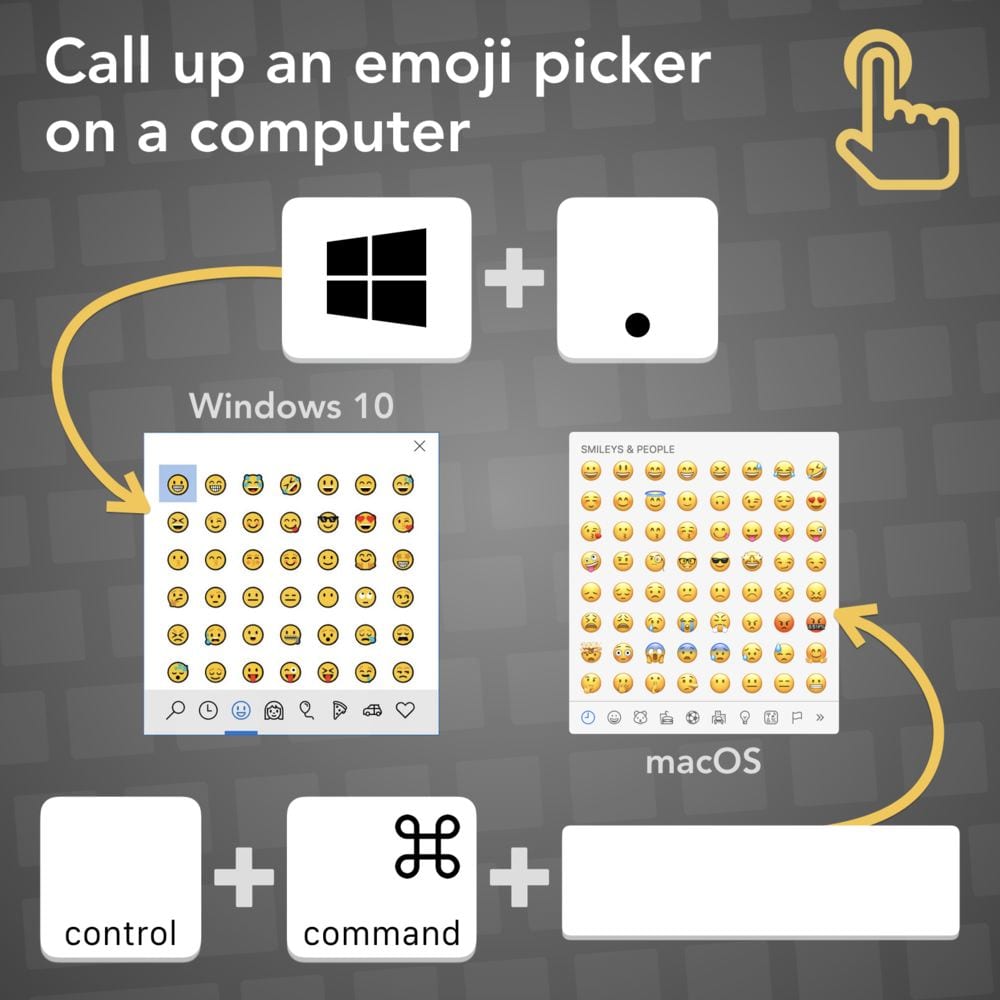
This task involves using an online tool to create a story from emoji prompts.
- Go to byrdseed.com/emoji2. You’ll see one random emoji on the screen.
- Press “And then…” to add some more inspiration for your story with new emojis.
- If you don’t like the emojis, just press “Start over”.
- Write your story in a blog post. If you prefer, you could make an audio recording or even a video.
- You could ask your visitors to finish your story in a blog comment if you like.
📌 Don’t forget to take a screenshot of your emojis to add to your blog post so your visitors can check out your inspiration. This article shows how to take a screenshot on any device.
Thank you to Tony Vincent for this great graphic.
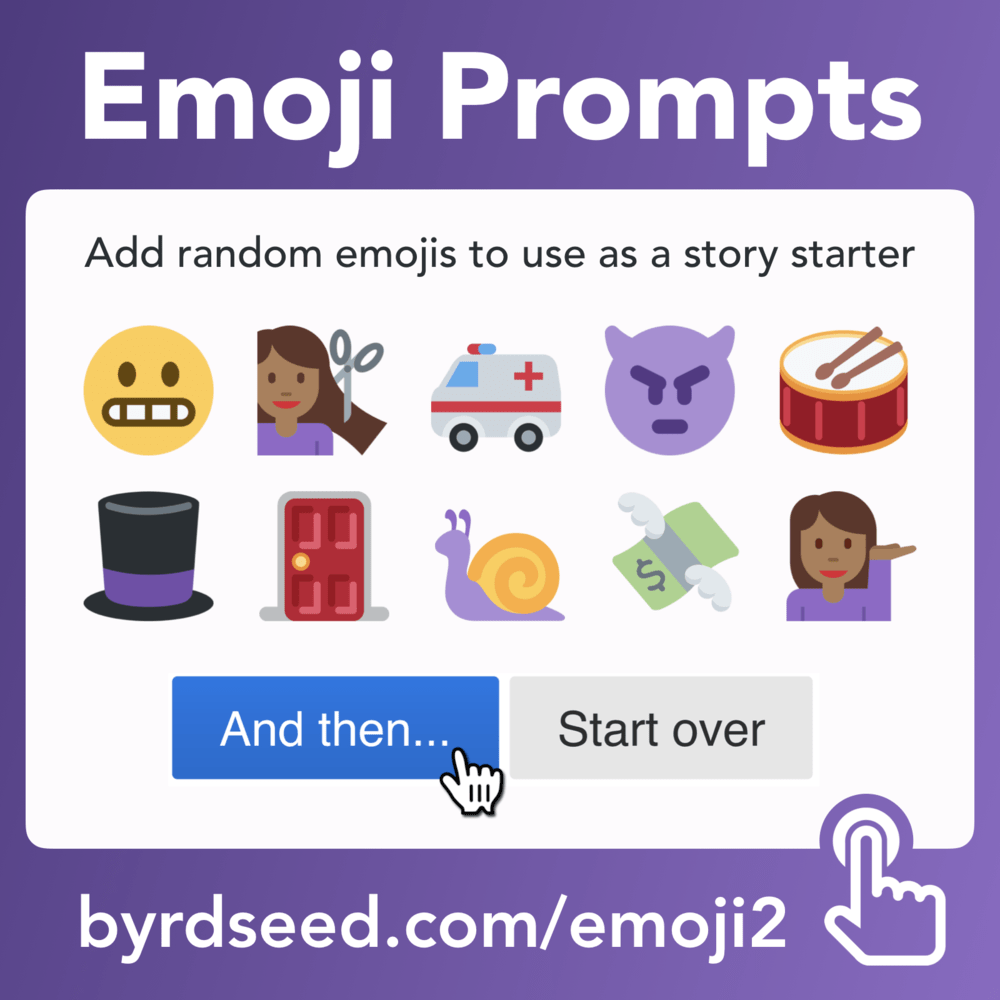
💡 Here are some examples from former Student Blogging Challenge participants:
- Evelyn’s story is about a koala.
- Jordan wrote about a city adventure.
- Alivia wrote about writer’s block.
Challenge 6: Music
Music is something that can connect people, no matter where you live, what language you speak, or how old you are.
Maybe you like listening to music? Playing music? Writing music? Dancing to music?
This task involves writing a post about music. You’re going to tell us about your favourite artist, group, instrument or style of music. You might even make your post into a guessing game or a quiz.
Find out more about a singer, songwriter, musician, or group, instrument, or style of music you’re interested in.
You can then choose to:
- Share some interesting facts in a post.
- Bring your research to life with an image or video.
- Give your readers some clues as they scroll down the page and have them guess the artist, song, or instrument. You could put each clue on a slide of a Google Slides presentation or in a video. Invite your readers to put their guesses in a comment.
- Quiz your readers about anything music related, for example, facts about artists like the year they were born, or their first number one hit, facts about instruments, music theory, and so on. Google Forms is great for making quizzes but please make sure it’s public.
Did you know, most music is protected by copyright? So you can’t use it for your own digital projects without permission or paying for a special license. You can learn more on our post on copyright and Creative Commons.
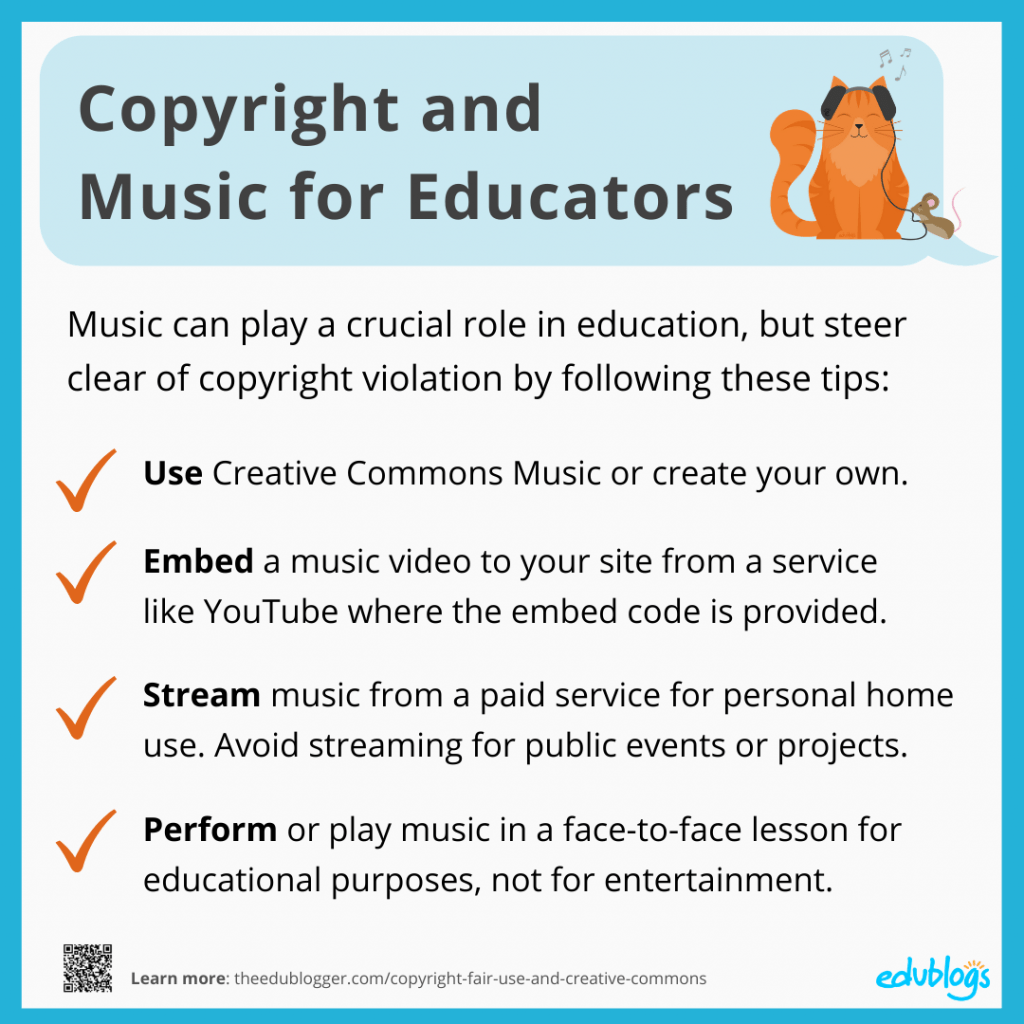
💡 Here are some examples of posts about music from former Student Blogging Challenge participants:
- Marissa wrote about the udu drum which is part of her Nigerian heritage. She included a video.
- Liam created a fantastic post about the electric bass guitar that includes some clues and also asks readers for their opinions.
- “Beauty Beatz” shared some lyrics and invited readers to guess the songs.
- Alex made a fantastic video guessing game.
- Colleen used images to make a “guess the song” post.
- Malaika’s post includes a quiz using an online tool called Quiz Maker.
- Ella’s post includes a quiz created in Kahoot.
- Alexa wrote a post about the clarinet and included a picture.
Challenge 7: Celebrations And Festivities
We always have a diverse group of students taking part in the Student Blogging Challenge with lots of different cultural backgrounds represented.
Around the world, people celebrate different holidays and festivals. It can be fun to tell people about our own traditions while learning more about others.
This task involves sharing a holiday, festival, or celebration that’s important to your family.
- You could make a list of your family’s celebrations with a short description for each one, or
- You could choose one celebration to explain in more detail.
Don’t forget to include lots of information about your holiday so your readers can get a clear understanding of this special day/season.
You could include things like:
- The time of year/date it’s celebrated.
- What you do to celebrate? Are there special costumes, decorations, music, lights, food, prayers, etc?
- Do people give each other gifts?
- Who is involved in the celebration? Do you visit other people or host family and friends?
- What special memories do you have?
You might even like to do some research into the origins of your holiday. Perhaps you could include some photos or a video.
At the end of your post, you could invite readers to comment and tell you a bit about a celebration that’s important to them.
💡 Here are some example posts from former Student Blogging Challenge participants:
- Nandini from India used a Google Slides presentation to tell us about the Holi festival.
- Ayyoob explains Ramandan in his post.
- Logan’s post about Christmas includes a poem.
- Mr. Matt told us about Chinese New Year in Taiwan.
- Brady shared a bit about all the holidays he celebrates.
- Satheprincess14 wrote about Holi.
- Mrs. Matveyeva’s class in Kazakhstan wrote about their spring festival called Nauryz.
- Evelyn included some family photos in her holiday post (be sure to get permission if you want to do this).
Challenge 8: Where In The World?
The world is an amazing place! Many of us enjoy travelling to explore areas local to us or further abroad, however travel is difficult with the pandamic. Let’s explore the world virtually by reflecting on a holiday you had in the past or imagining a place you’d like to visit in the future.
This task involves writing a post about travel.
Here are some ideas for your post:
- Write about a holiday you went on that you really enjoyed. Include photos if you have permission.
- Make a list of the top 10 travel destinations you’d like to go to. Tell us why you’d like to visit these places.
- Create a slideshow or video of your ideal holiday destinations.
- Create an imaginary itinerary if you could travel anywhere and had an unlimited budget.
You might also be able to use some of the fabulous Google tools for this topic like Google Earth and Google Maps.
- Eleni Kyritsis shows us how to create a virtual tour with Google Tour Creator.
- Matt Miller explains how to make a Google Map walking tour with Screencastify.
You might have your own ideas!
📌 Safety Tip: It’s fun to talk about travel, but it’s a good idea to avoid mentioning your specific travel plans online. For example, instead of saying, “I’m going to visit Sydney next Monday” try “I’m planning a holiday to Sydney” or “I’m looking forward to visiting Sydney in the future”.
💡 Here are some example posts from former Student Blogging Challenge participants:
- Aliyah wrote a guide to the Bahamas.
- Stu used Google Tour Creator to show us around his town in the USA.
- Claire used Google Tour Builder to make a tour of North Carolina in the USA.
- Adrienne told us about her trip to Costa Rica.
- Veronica wrote about holidaying in New York.
- Sarah and Jodie worked together on a slideshow about their (separate) family trips to London.
- Hay included lots of pictures in her post about her dream destinations.
- Emily wrote an expressive post about all aspects of travel.
Challenge 9: Science
The great thing about science is there are so many different fields and topics. Perhaps there are some areas of science you find very fascinating and others that aren’t really your cup of tea.
This task involves writing a post on a science topic that interests you.
Look around you. What do you wonder? Maybe you’re curious about how the internet works or where rain comes from or life on Mars?
Do some research on a science topic you’re interested in and write a blog post about what you discover.
Alternatively you might present your post as A-Z of science or a particular science topic. You could even leave a few letters blank and ask for suggestions in a comment.
For example…
A is for astronomy: the study of outer space
B is for bunsen burner: a device commonly found in a science lab for heating
C is for carbon dioxide: the gas formed when humans or animals breathe out
D is for data: the facts or pieces of information a scientist uses
💡 Here are some example posts from former Student Blogging Challenge participants:
- Mr. Howie’s class in Serbia created a class A-Z of science.
- Jordyn incorporated her love for animals into a post called What-ology?
- Sophia made an A-Z of science.
- Kaia did some research into the animals that are closest to humans.
- Gab dived into the topic of molecular gastronomy — the study of the science behind food.
- Felix decided to find out if fish can swim backwards.
- Mrs. Moore’s 5th grade class made an A-Z of science words.
Challenge 10: Share Your Passions Or Interests
Whenever we do the Student Blogging Challenge we have a free choice week where students are welcome to talk about topics that interest them.
This task involves writing a blog post about your own passions, interests, hobbies, recommendations, or curiosities. It’s basically a free choice post to write about anything you like! Your post might include text, images, videos, diagrams, a quiz, a slideshow, or any other sort of media.
💡 Here are some example posts from former Student Blogging Challenge participants:
- Ally wrote about her passion for physics and philosophy of the universe.
- Julia wrote about her cats and included a video.
- Ryder explored the topic of what makes the perfect “surf-able” wave.
- Evey argued why Minecraft and Fortnite should not be compared.
- Ella offered some book suggestions for her readers.
- Quinn reflected on his favorite hobbies: photography, basketball, and skiing.
- Kate reflected on whether cats are smart.
- Emily wrote about her favorite sport: field hockey.
Need More Ideas?
A couple of months back, we published 150 writing prompts for students on The Edublogger.
The prompts and ideas are divided into broad topics:
- Getting started
- Online prompts
- Interdisciplinary and fun
- Art, images, and music
- Reading and writing
- History and geography
- Math and science
- Web tools
📌 We have also created a PDF eBook of the 150 prompts that you can save, print, or share.
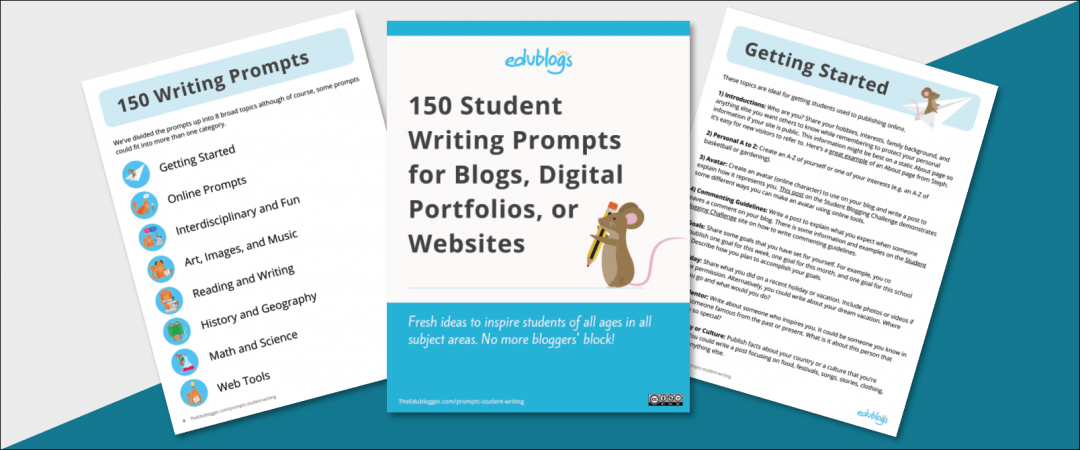
Share Your Work In A Comment
Don’t forget, after you complete one or more of the challenges, leave a comment on this post with the link. One of our Student Blogging Challenge volunteers will try to visit your post and leave you a comment.
Here’s an example of a quality comment that includes more than just the link:
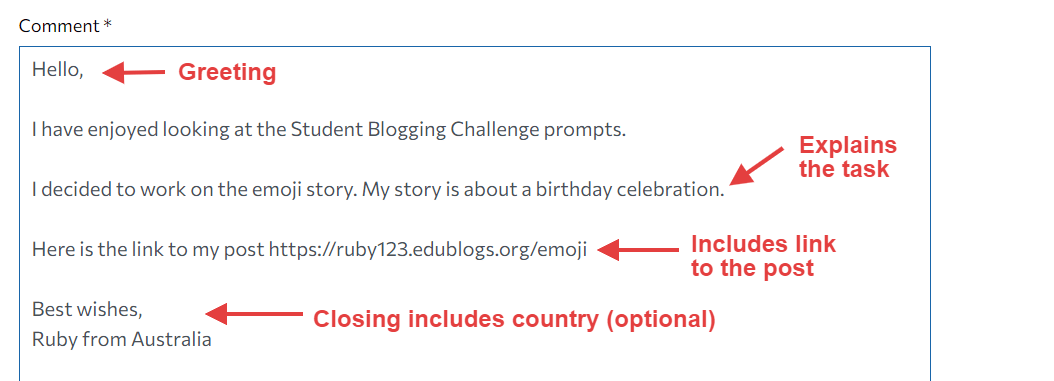
Have fun and if you have any more questions, you’re welcome to leave a comment below.

Click this link to read about my school day!
https://sciencegirl8.blogspot.com/2020/11/blogging-challenge-2-description-of-my.html
here’s my 7 fun facts about me post
https://roslundm.blogspot.com/2020/09/7-facts-about-me.html
here’s my how geodes are formed post
https://roslundm.blogspot.com/2020/09/geodes-are-form-from-water-vapor-and.html
here’s my images on blogger post
https://roslundm.blogspot.com/2020/09/i-would-like-to-learn-more-about.html
here’s my share your passion post
https://roslundm.blogspot.com/2020/09/share-your-passion.html
here’s my supplies list post
https://roslundm.blogspot.com/2020/09/1.html
here’s my about me post
https://roslundm.blogspot.com/2020/10/about-me-blog.html
here’s my commenting guidelines post
https://roslundm.blogspot.com/2020/11/my-commenting-guidelines.html
here’s my fun with photos post
https://roslundm.blogspot.com/2020/11/fun-with-photos.html
here’s my what is my school about post
https://roslundm.blogspot.com/2020/11/what-my-school-is-about.html
here’s my emoji story
https://roslundm.blogspot.com/2020/11/emoji-story.html
This is the type of music i like
https://thewanandonlysalt.blogspot.com/2020/11/music-to-my-salty-ears.html
read my really weird emoji story
https://thewanandonlysalt.blogspot.com/2020/11/the-hungry-child-of-snail-emoji-story.html
That was inspiring (for me), if you want you can check on my site and comment about the article i have written, here’s the link-https://explo241.edublogs.org/
This is how schooling in 2020 is like for me
https://thewanandonlysalt.blogspot.com/2020/11/school-in-2020.html
here are my comment guidelines
https://thewanandonlysalt.blogspot.com/2020/11/how-to-leave-salty-comment.html
View this to learn how to make an awesome comment!
https://sciencegirl8.blogspot.com/2020/10/quality-comments.html
Read this to learn all about me!
https://sciencegirl8.blogspot.com/2020/10/all-about-me.html
Come see what one of the emoji is one of my favorites and see if it relates to yours.
https://breannessprinkledbakery.blogspot.com/2020/10/emoji-and-me.html
Come see how my school day works so you can maybe relate
https://breannessprinkledbakery.blogspot.com/2020/10/my-school-day.html
https://breannessprinkledbakery.blogspot.com/2020/10/blog-commenting.html
Go learn how to comment on my blogs
This about me so go learn about me and see if you want to learn more in my blogs
https://breannessprinkledbakery.blogspot.com/2020/09/7-random-things-that-are-about-me.html
Here is my commenting guidelines: https://milesscienceblog.blogspot.com/2020/10/blog-post.html
Here is the link to my blog: https://milesscienceblog.blogspot.com/
Greetings everyone!
A handful of my 6th graders from Chimacum, WA in the U.S. are participating in this amazing blogging challenge this year. I hope you all can connect with them this year amid all the world is going through right now! 🙂
These are the kids in my class this year:
https://scienceblogmine.blogspot.com/2020/09/2020-2021-6th-grade-science-blogs.html
Hi Al,
I am helping Kathleen Morris with the blogging challenges this year. We got a message from Martha today who has grade eights looking for blogging partners. Do you know any grade eight bloggers who might enjoy an audience? Let me know if you do and Iwill pass on the information.
Merry Christmas.
Marg Grosfield
[email protected]
Wow thank you so much for educating us on such useful information you post out there…Kathleen Morris, it’s a joy to learn from you, keep updating us with useful information like this to help us improve in our daily activities!